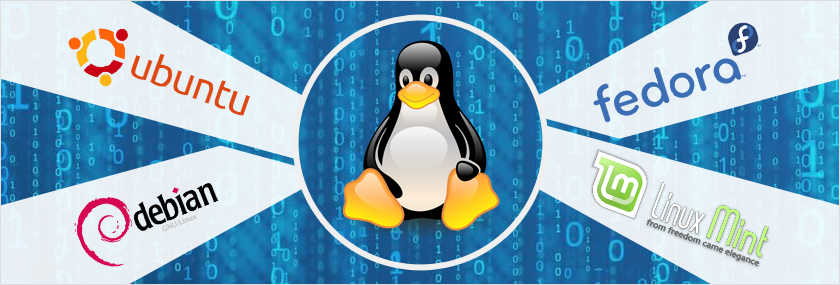
Windows or iOS users only have “options” when Microsoft or Apple decides to releases a new platform. Linux, on the other hand, is open-source – which means there’s an enormous number of different “flavors” of Linux available at any one time.
In reality, Linux isn’t really an operating system in itself; it is only a “kernel” (the components of an OS which manage memory, CPU and communication between processes). You have to use what’s known as a distribution, commonly called a “distro,” in order to add all of the software needed for utilities, terminal and desktop interfaces and other functions, to make everything work seamlessly as an operating system.
Some die-hard Linux users are always on the looking for the “latest and greatest,” but most get comfortable with their distro of choice in the same way Microsoft users are comfortable with Windows. Many of the most common distros have been around for years, are easy to use and are stable releases; here’s a quick look.
To casual users, the name Ubuntu has become almost synonymous with Linux and it’s a great choice for those just getting started. Ubuntu has a huge software repository (based on those from another distro, Debian) where you can find programs and apps, it’s just about as polished and professional as any distro you’ll find, and it’s simple to install and get running. It’s also been upgraded with user-level container control which provides better security. Also nice is the fact that there are new updates every six months and long-term releases every two years, like clockwork. The only real criticisms come from Unix devotees. One involves Ubuntu’s Unity desktop, which replaced the familiar Gnome desktop with a more user-friendly one and offended many long-time users in the process, and the other is the fact that Ubuntu has started to add some proprietary features instead of relying completely on open-source.
Mint is based on Ubuntu and still uses desktop environments based on Gnome (currently Cinnamon and Mate, with Cinnamon more modern and Mate more traditional) – which probably explains why it’s been growing so quickly in popularity as some users defect from Ubuntu. It’s also more versatile out of the box, since unlike Ubuntu (and Fedora, next on our list) Mint comes complete with video and audio codecs already installed. It’s also built to be stable; the current release will be supported for the next four years.
Originally based on Red Hat Linux of the 1990s, Fedora has been around for what seems like forever and remains extremely popular today for more advanced users. It now features a Gnome 3 desktop as a major improvement aimed at attracting less-experienced users. It also has completely open-source components and cutting-edge development, which gives Fedora less stable releases which aren’t supported over the long term. Red Hat Enterprise would probably be a better option if you want a permanent solution without having to upgrade your distro regularly.
Debian is historically a bare-bones distro which has been a long-time favorite of sysadmins and experienced users. It’s been so popular for so long, though, almost every software manufacturer offers pre-packaged Debian binaries so being bare-bones isn’t an issue. It’s also now available with desktop environments like Gnome and Mate and a much-simplified installer, as Debian tries to make inroads with newer end-users. In an interesting approach, Debian always has three packages available: Stable, Testing and Unstable; you can either get the “stable” distro for reliability, or the testing or unstable releases if you like to play with the very latest software.