
Psychz - Raviteja
Votes: 0Posted On: May 23, 2017 06:22:54
리눅스에있는 파일은 여러 가지 방법으로 이름을 바꿀 수 있습니다. 다음은 리눅스에서 파일의 이름을 바꾸는 데 사용되는 몇 가지 중요한 방법입니다.
"mv"(move) 명령
linux의 "mv"명령은 리눅스에서 파일의 이름을 바꿀뿐 아니라 옮기는 데에도 사용될 수 있습니다. 다른 이름을 사용하여 파일을 같은 디렉토리로 이동해야하는 파일의 이름을 바꾸려고한다고 가정합니다. 이것을 예를 들어 설명해 보겠습니다.
"document"디렉토리에 "file1"이라는 파일이 있다고 가정 해보십시오. 이 파일의 이름을 "file2"로 바꾸고 싶습니다. 터미널에서 다음 명령을 실행하십시오.
mv file1 file2
"mv"명령 구문은 다음과 같습니다.
mv "이전 파일 이름" "새 파일 이름"
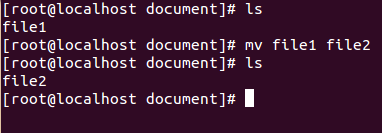
"mv"명령과 함께 사용할 수있는 옵션은 다음과 같습니다.
1. 장황한 (-v)
mv -v "이전 파일 이름" "새 파일 이름"
이것은 명령이 수행 한 태스크를 표시하는 자세한 옵션입니다.
샘플 출력 -
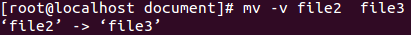
2. 대화식 (-i)
mv -i "이전 파일 이름" "새 파일 이름"
이 옵션은 변경하기 전에 확인 메시지를 표시합니다.
"rename"명령
"rename"명령은 여러 파일의 이름을 바꾸는 데 사용할 수 있습니다.
구문은 다음과 같습니다.
rename 's / old_name / new_name'파일들
이름 변경 - [options] 's / old_name / new_name'파일
모든 ".jpg"파일을 ".jpeg"파일로 변경하려는 경우 다음 명령을 실행하기 만하면됩니다.
rename 's / jpg / jpeg /'* .jpg
이것은 리눅스에서 파일의 이름을 바꾸는 데 사용되는 두 개의 기본 명령입니다. 이 명령에는 다양한 옵션이 있습니다. 일단 기본 이해를 얻으면 복잡한 옵션으로 이동할 수 있습니다.