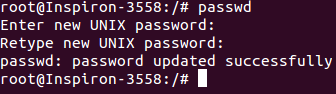Psychz - Ganesh
Votes: 0Posted On: May 26, 2017 04:51:29
"Root" gebruiker is de standaard gebruiker met alle rechten. Om het wortelwachtwoord te wijzigen moet u inloggen als root in de opdrachtprompt en het commando "passwd" uitvoeren. U kunt ook het commando "su" uitvoeren. Het commando su (short for substitute user) maakt het mogelijk om de eigenaar van een login sessie te wijzigen (dat wil zeggen de gebruiker die die sessie oorspronkelijk heeft aangemaakt door zich aan te melden bij het systeem), zonder dat de eigenaar eerst uit die sessie moet uitloggen.
Hier is een demonstratie van hoe het wortelwachtwoord kan worden gewijzigd.
voorwaarden
1. Linux besturingssysteem (Ubuntu, CentOS, Debian, enz.) - In dit geval werken we aan CentOS 7
2. Wortelvergunning
Het wortelwachtwoord wijzigen
1. Open de Terminal van uw besturingssysteem. Log in als 'root' door het commando 'su' te typen.
"Su" is meestal de eenvoudigste en makkelijkste manier om het eigendom van een aanmeldingssessie te veranderen aan root of aan een andere gebruiker.
Er wordt een wachtwoordprompt weergegeven. Voer uw huidige wachtwoord in om in te loggen als root.
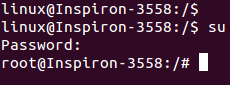
2. Nadat u bent ingelogd als root, voer het commando "passwd" in. De opdrachtregel vraagt u om een nieuw wachtwoord. Voer het nieuwe wachtwoord in de opdrachtprompt in (Opmerking: het wachtwoord wordt niet op het scherm weergegeven). Nadat u het wachtwoord hebt ingevoerd, wordt u gevraagd het wachtwoord opnieuw in te typen en uw wachtwoord wordt gewijzigd.