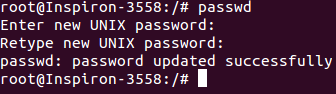Psychz - Ganesh
Votes: 0Posted On: May 26, 2017 04:51:29
ผู้ใช้ "ราก" เป็นผู้ใช้เริ่มต้นที่มีสิทธิ์ทั้งหมด ในการเปลี่ยนรหัสผ่าน Root คุณต้องล็อกอินเป็น root ใน Command Prompt และรันคำสั่ง "passwd" นอกจากนี้คุณยังสามารถเรียกใช้คำสั่ง "su" คำสั่ง su (short for substitute user) ช่วยให้สามารถเปลี่ยนเจ้าของเซสชันการเข้าสู่ระบบ (เช่นผู้ใช้ที่สร้างเซสชั่นดังกล่าวโดยการล็อกออนเข้าสู่ระบบ) โดยที่เจ้าของไม่จำเป็นต้องออกจากระบบก่อน
นี่เป็นการสาธิตวิธีการเปลี่ยนรหัสผ่าน Root
ข้อกำหนดเบื้องต้น
1. ระบบปฏิบัติการ Linux (Ubuntu, CentOS, Debian ฯลฯ ) - ในกรณีนี้เรากำลังทำงานกับ CentOS 7
2. ได้รับอนุญาตจากราก
การเปลี่ยนรหัสผ่าน Root
1. เปิด Terminal ของระบบปฏิบัติการของคุณ ล็อกอินเป็น "root" โดยพิมพ์คำสั่ง "su"
"su" เป็นวิธีที่ง่ายและสะดวกที่สุดในการเปลี่ยนกรรมสิทธิ์ของเซสชันการล็อกอินเพื่อใช้ root หรือกับผู้ใช้คนอื่น ๆ
ระบบจะแสดงพรอมต์รหัสผ่าน โปรดพิมพ์รหัสผ่านปัจจุบันของคุณเพื่อเข้าสู่ระบบด้วย root
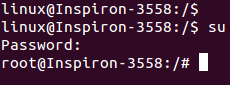
2. หลังจากที่คุณล็อกอินด้วย root ให้รันคำสั่ง "passwd" บรรทัดคำสั่งจะถามรหัสผ่านใหม่ ใส่รหัสผ่านใหม่ในคำสั่ง (หมายเหตุ: รหัสผ่านจะไม่ปรากฏบนหน้าจอ) หลังจากพิมพ์รหัสผ่านแล้วระบบจะขอให้คุณพิมพ์รหัสผ่านอีกครั้งและรหัสผ่านของคุณจะถูกเปลี่ยน