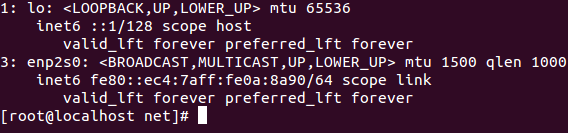Psychz - Raviteja
Votes: 0Posted On: May 23, 2017 04:56:19
All Linux distributions generally support IPv6, especially CentOS 7. Although, in some cases, the kernel has to be compiled with IPv6 network support.
To check whether your server supports IPv6 please run the following command on CentOS 7.
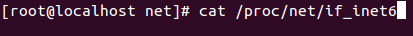
If you get an output, the server is IPv6 supported. If there is no output on the screen, the IPv6 feature is not compiled into the kernel.
Here is a sample output for your understanding -
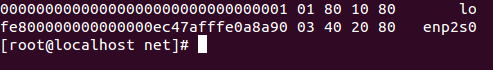
Viewing your IPv6 address
To view your IPv6 address please run the following command.
ip -6 address show
Here is a sample output for your understanding -