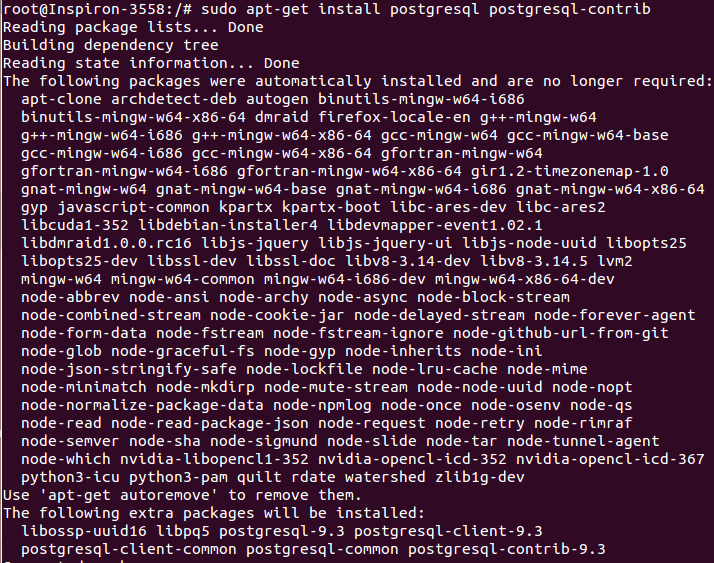Psychz - Chetan
Votes: 0Posted On: May 26, 2017 05:50:25
ฟังก์ชันหลักของ PostgreSQL คือการเก็บข้อมูลที่ปลอดภัยสำหรับข้อมูลและส่งคืนข้อมูลในคำขอจากแอ็พพลิเคชันซอฟต์แวร์อื่น ๆ มีให้บริการบน Microsoft Windows และ Linux ในขณะที่ระบบฐานข้อมูลเริ่มต้นบน MacOS ฐานผู้ใช้สามารถมีตั้งแต่เครื่องเดี่ยวไปจนถึงคลังข้อมูลที่มีผู้ใช้งานจำนวนมากพร้อมกัน PostgresSQL มีชื่อย่อว่า "Postgres" ด้วยเช่นกัน PostgreSQL มีคุณลักษณะขั้นสูงเช่นมุมมองที่สามารถอัปเดตและทำให้เป็นลาง ๆ ทริกเกอร์คีย์ต่างประเทศของผู้อื่น นอกจากนี้ยังสนับสนุนฟังก์ชั่นและขั้นตอนการจัดเก็บ นี่คือขั้นตอนที่จะช่วยให้คุณติดตั้ง PostgreSQL บนระบบปฏิบัติการ Ubuntu
ข้อกำหนดเบื้องต้น
1. Ubuntu Operating system - Ubuntu 14.04 ในกรณีนี้
การติดตั้ง PostgreSQL บน Ubuntu
เราใช้คำสั่ง "apt" ซึ่งเป็นส่วนหนึ่งของ Advanced Packaging Tool ที่ใช้ในการติดตั้งหรือเอาแพคเกจออกจากระบบปฏิบัติการ นอกจากนี้ยังควรปรับปรุงที่เก็บแพคเกจก่อนที่จะติดตั้งแพคเกจเพื่อติดตั้งซอฟต์แวร์เวอร์ชันล่าสุดและเวอร์ชันที่ปรับปรุงใหม่ เนื่องจาก PostgreSQL เป็นส่วนหนึ่งของแพคเกจ APT แล้วคุณต้องติดตั้งแพ็คเกจ นอกจากนี้คุณยังสามารถติดตั้งแพคเกจ "contrib" พร้อมกับแพคเกจ PostgreSQL ได้หากต้องการฟังก์ชันและคุณสมบัติเพิ่มเติม
โปรดเรียกใช้คำสั่งต่อไปนี้เพื่อติดตั้ง PostgreSQL
1. อัพเดต sudo apt-get
2. sudo apt-get ติดตั้ง postgresql postgresql-contrib
ต่อไปนี้เป็นตัวอย่างเพื่อให้เข้าใจดียิ่งขึ้น