
Psychz - Nikhil
Votes: 0Posted On: May 31, 2017 01:01:34
เมื่อ terminal ติดอยู่ใน "sudo: ไม่สามารถแก้ไข host (none)" ได้หมายความว่าคุณไม่ได้ระบุชื่อโฮสต์ไว้ในระบบของคุณ ชื่อโฮสต์คือชื่อของอุปกรณ์ที่เครือข่ายระบุด้วย ชื่อโฮสต์ถูกเก็บไว้ภายในไฟล์ "/ etc / hostname" ถูกแม็ปกับเครือข่ายเพื่อการสื่อสาร
การแก้ไขปัญหา "sudo: ไม่สามารถแก้ไขโฮสต์ (ไม่มี)"
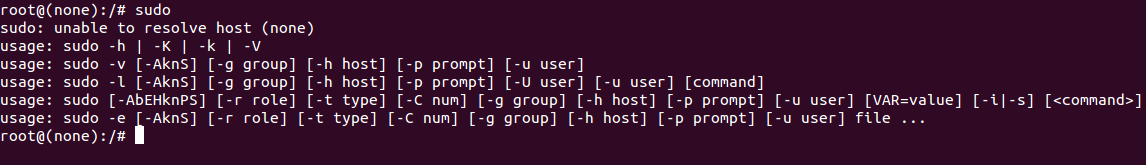
1. ตรวจสอบชื่อโฮสต์ของคุณโดยการรันคำสั่ง "hostname" บนเครื่องของคุณ ผลลัพธ์จะว่างเปล่าเนื่องจากไม่มีการกำหนดชื่อโฮสต์
2. แก้ไขไฟล์ "/ etc / hostname" ที่ชื่อโฮสต์ถูกเก็บไว้ในระบบของคุณ ระบุชื่อโฮสต์ตามที่คุณต้องการ ตัวอย่างเช่นฉันได้กำหนดชื่อโฮสต์เป็น "inspiron-3558" คุณสามารถใช้คำสั่งต่อไปนี้เพื่อแก้ไขไฟล์
(หมายเหตุ: คุณจะต้องได้รับอนุญาตจากรากเพื่อแก้ไขไฟล์)
vi / etc / hostname
(หมายเหตุ: ในกรณีนี้เราใช้ตัวแก้ไข "vi" เพื่อแก้ไขไฟล์อย่างไรก็ตามคุณสามารถเลือกโปรแกรมแก้ไขข้อความใด ๆ ที่คุณชื่นชอบได้)
3. เมื่อบันทึกไฟล์ด้วยชื่อโฮสต์ใหม่ให้รันคำสั่ง "hostname" เพื่อยืนยัน ชื่อโฮสต์ใหม่ควรปรากฏบนหน้าจอ
4. ตรวจสอบไฟล์ "/ etc / hosts" และแก้ไขชื่อโฮสต์เช่นเดียวกับใน "/ etc / hostname" ไฟล์ "hosts" จะแม็พชื่อโฮสต์กับที่อยู่ IP ดังนั้นจึงเป็นเรื่องสำคัญมากที่คุณต้องแก้ไขชื่อโฮสต์ในไฟล์ โปรดแก้ไขชื่อโฮสต์ที่แมปกับที่อยู่ IP "127.0.1.1"
5. การเปลี่ยนแปลงใด ๆ ที่เกิดขึ้นในไฟล์จะไม่มีผลจนกระทั่งระบบรีบูต ดังนั้นโปรดรีบูตระบบเพื่อให้การเปลี่ยนแปลงมีผล
6. หลังจากรีบูตเครื่องตรวจสอบคำสั่ง "sudo" เพื่อให้แน่ใจว่าเครื่องทำงานได้ถูกต้อง