
Psychz - Nikhil
Votes: 0Posted On: May 29, 2017 05:22:11
您可以通过多种方法的帮助将任何用户添加到组中。您可以在创建用户本身时将用户添加到组中,或将现有用户添加到组。您还可以将用户添加到多个组。以下是用户可以添加到组中的一些方法和有用的命令。
先决条件
CentOS操作系统 - 在这种情况下,我们使用CentOS 7。
创建用户时添加组。
在创建用户时可以将任何组添加到用户。一般的语法是“useradd -G group username” 。在这种情况下,我们将创建一个用户“test”并将其添加到组“linux”中。
useradd -G linux测试
(注意:“-G”选项用于将组添加为辅助组,如果要将组添加为主要组件,请使用“-g”选项。)
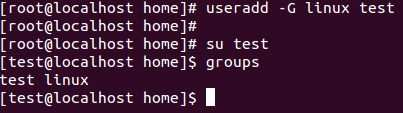
将现有用户添加到组
现有用户也可以通过使用“usermod”命令添加到组中。将用户添加到组的一般语法如下所示。
usermod -aG组用户名
例如,我们将用户“test1”添加到“linux”组中。下面显示一个样品供您参考。
usermod -aG linux test1
(注:“-a”选项用于将用户添加到补充组中,应始终与“-G”选项一起使用)
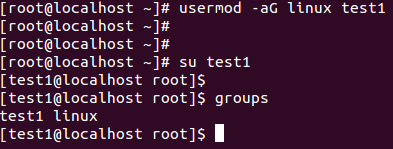
将多个组添加到单个用户
也可以使用“usermod”命令将多个组添加到单个用户。以下语法用于以下内容。
usermod -a -G group1,group2,group3用户名
有一些有用的命令可以帮助您列出组,找出哪些组被分配给用户等。其中一些列在下面。
“getent group” - 此命令用于列出操作系统中的所有组。
2.“组” - 此命令用于查看用户名被分配给的所有组。 (语法:“groups username”)
3.“id” - 您还可以通过运行id命令并指定用户名来查看与每个组相关联的数字ID。 (语法:“id username”)
这些是在CentOS操作系统中将用户添加到组中的一些命令。我们建议您浏览这些命令的手册页,以便详细了解其所有变体。