
Psychz - Nikhil
Votes: 0Posted On: May 31, 2017 01:01:34
当终端停留在“sudo:无法解析主机(无)”时,表示您没有为系统提供主机名。主机名是网络识别的设备的名称。主机名存储在文件“/ etc / hostname”中。它被映射到网络进行通信。
疑难解答“sudo:无法解析主机(无)”
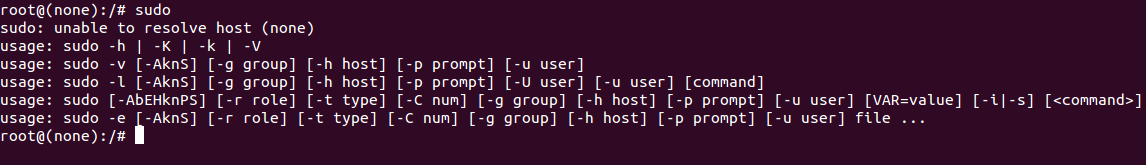
1.通过在终端上运行命令“hostname”来检入您的主机名。结果将为空,因为没有分配主机名。
2.编辑主机名存储在系统中的“/ etc / hostname”文件。提供您选择的任何主机名。举个例子,我分配了主机名为“inspiron-3558”。您可以使用以下命令来编辑文件。
(注意:您需要root权限才能编辑文件)
vi / etc / hostname
(注意:在这种情况下,我们使用“vi”编辑器编辑文件,但您可以选择任何您喜欢的文本编辑器。)
3.使用新的主机名保存文件后,运行命令“hostname”进行确认。新的主机名应显示在屏幕上。
4.检查“/ etc / hosts”文件,并编辑与“/ etc / hostname”相同的主机名。 “hosts”文件将主机名映射到IP地址。因此,编辑文件中的主机名非常重要。请编辑使用IP地址“127.0.1.1”映射的主机名。
5.在系统重新启动之前,文件中所做的任何更改都不会生效。因此,请重新启动系统以使更改生效。
6.重新启动后,检查“sudo”命令,确保它正常工作。