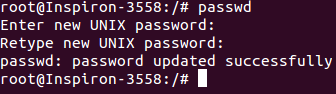Psychz - Ganesh
Votes: 0Posted On: May 26, 2017 04:51:29
“root”用戶是具有所有權限的默認用戶。要更改根密碼,您需要以root身份登錄到命令提示符並運行命令“passwd”。您也可以運行命令“su”。 su(替代用戶的簡稱)命令使得可以更改登錄會話的所有者(即,最初通過登錄到系統創建該會話的用戶),而不需要首先註銷該會話。
這是演示如何更改根密碼。
先決條件
Linux操作系統(Ubuntu,CentOS,Debian等) - 在這種情況下,我們正在使用CentOS 7
2.根權限
更改根密碼
1.打開操作系統的終端。通過鍵入命令“su”作為“root”登錄。
“su”通常是將登錄會話的所有權更改為root或任何其他用戶的最簡單和最方便的方法。
將顯示密碼提示。請輸入您當前的密碼,以root身份登錄。
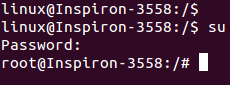
2.以root身份登錄後,將運行命令“passwd”。命令行將要求您輸入新密碼。在命令提示符下輸入新密碼(注意:密碼不會顯示在屏幕上)。輸入密碼後,系統將提示您重新輸入密碼,密碼將被更改。