
Psychz - Raviteja
Votes: 0Posted On: May 23, 2017 06:22:54
可以使用多種方法重命名linux中的文件。這裡有一些用於重命名linux中的文件的重要方法。
“mv”(move)命令
linux中的“mv”命令可用於移動以及重命名Linux中的文件。假設你想重命名一個文件,你只需要使用不同的名稱將文件移動到同一個目錄。我們以一個例子來展示一下。
想像一下,您在目錄“文檔”中有一個名為“file1”的文件。您要將此文件重命名為“file2”。在終端中運行以下命令。
mv file1 file2
“mv”命令的語法是:
mv“舊文件名”“新文件名”
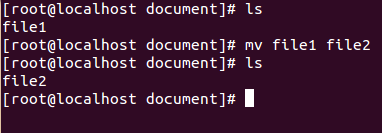
可以使用“mv”命令的一些選項是:
詳細(-v)
mv -v“舊文件名”“新文件名”
這是一個詳細選項,它將顯示命令執行的任務。
樣品輸出 -
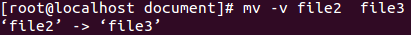
互動(-i)
mv -i“舊文件名”“新文件名”
此選項將在進行任何更改之前提示您。
“重命名”命令
“rename”命令可用於重命名多個文件。
其語法如下:
重命名/ old_name / new_name'文件
重命名 - [options]的/ old_name / new_name'文件
假設您要將所有“.jpg”文件更改為“.jpeg”文件,您只需運行以下命令即可。
重命名的/ jpg / jpeg /'* .jpg
這些是用於在linux中重命名文件的兩個基本命令。這些命令帶有各種選項。一旦你得到基本的了解,你可以繼續複雜的選擇。