
Psychz - Andrew
Votes: 0Posted On: Apr 22, 2019 05:24:30
There is no cost involved in setting up Plesk on your server and this can be easily done by our support team at the time of server provisioning or whenever you choose to install it on your server at the later stage. There is no setup fee involved but, Plesk comes with a monthly license fee which you need to pay along with other services you choose at the time of purchase. Plesk installation comes with our "Managed Hosting Service" which you need to choose in order to use the service.
With Psychz Networks, you get affordable, scalable hosting, fully managed service by the web’s best premium support team. And when we say “fully managed,” we mean it: OS and application updates, performance and security monitoring, automated backups, and much more. Our engineers will actively protect and manage your servers 24/7/365, for a fraction of the cost of hiring your own SysAdmin staff. So you can spend your time doing what you’re good at — running your business.
The first and foremost step to go about setting up Plesk is to first choose a server from the desired Data center location. You can do this with merely few clicks using our live inventory system https://www.psychz.net/dashboard/client/web/order/dedicated-server?processor=&processorBaseFreq=&numberOfCpu=7391&cpuCores=&location=
Once you choose the server of your choice, you will be re-directed to the "Configuration" page where you can add other hardware/Software/Services to your server. On this page, at the bottom of all services, you will find the tab "Managed Services". You can select one of the services from Tier 1 or Tier two as shown below.
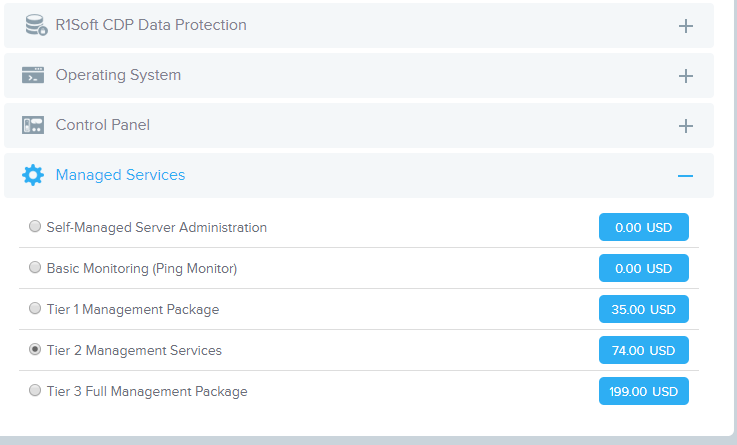
You must know what each of these services offers and how much they cost before you choose one. To know more about our Managed service offerings please visiting https://www.psychz.net/managed-hosting.html#
If you still have any queries you can write to our sales team at sales@psychz.net