
Psychz - vaibhavs
Votes: 0Posted On: Sep 13, 2019 09:43:55
With the help of RAID, you can increase the performance and/or reliability of data storage with the help of a combination of multiple storage options and performance. A RAID system consists of two or more drives working in parallel. There are a different set of RAID levels, each optimized for different situations and budgets. Choosing the right RAID level totally depends on your priority that constitutes of Reliability, Performance, and Cost. You need to first identify and define the exact purpose of having a RAID. Is it just going to store backups or does it also involves random, big/small writes?
RAID 0 uses disk striping technique which involves partitioning a drive storage space into stripes having varying sizes from 8KB to 1024 KB. These stripes are inserted in a repeated serial manner. RAID level 0 organizes data by interleaving it on multiple disks. So, the disk is accessed in parallel at the time of performing an I/O operation. RAID Level 0 (striping) provides greater performance than that of a single disk. However, it has no data redundancy.
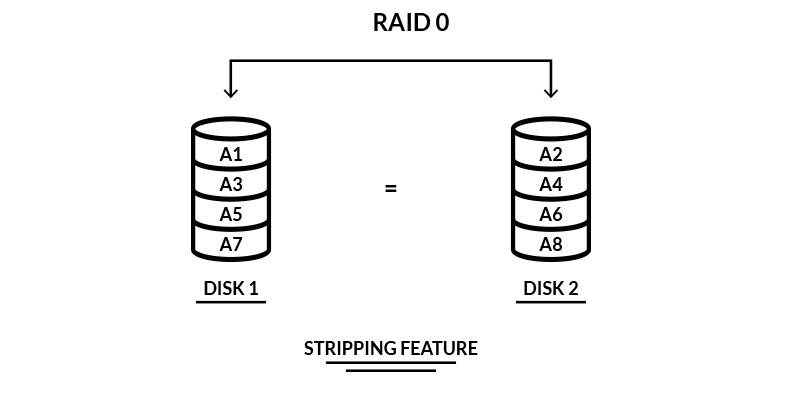
RAID 1 (level 1) configuration involves data mirroring where the identical data is stored in the two different disks. During the read operation, the data among the identical data which can be accessed in less time is used and parallel reads can also be performed when no errors have occurred. In case of disk failure, one copy of the record is assured to be accessible. The use of mirroring technique improve fault tolerance. Raid Level 1 (mirroring) provides full redundancy but gives no performance benefit over a single disk.
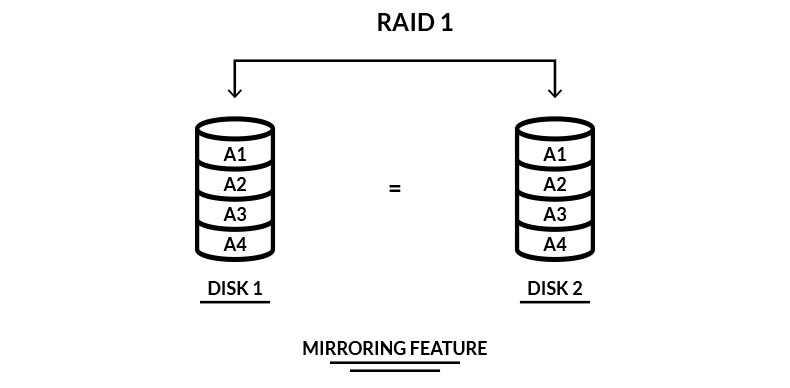
Key Differences Between RAID 0 and RAID 1
- The Storage efficiency of RAID 0 better than RAID 1 because in the latter technique, the data is stored twice.
- Write performance of the RAID 0 is superior to RAID 1 because in RAID 1 each write to a disk is performed two times which significantly degrades the write performance.
- The RAID 0 technology uses disk stripping while RAID 1 uses the concept of disk mirroring.
- When it comes to cost RAID 0 is cheap whereas RAID 1 is quite expensive (because of the increase in disk usage).
From the above points, you can easily figure out that the RAID 0 offers you better performance compared to RAID 1 because it can access and write data faster. However, if you are looking for higher data reliability, RAID 1 is much more superior. RAID 0 does not provide any data redundancy.
RAID level 10 is a combination of RAID 1 & RAID 0 and has the features as well as cons of both. This hybrid RAID configuration provides security by mirroring all data on secondary drives while using striping across each set of drives to speed up data transfers. The main advantage of this configuration is that even if one of the drives fails, the rebuild time is very fast. It may be slightly expensive compared to other RAID configurations because half of the storage goes into mirroring.
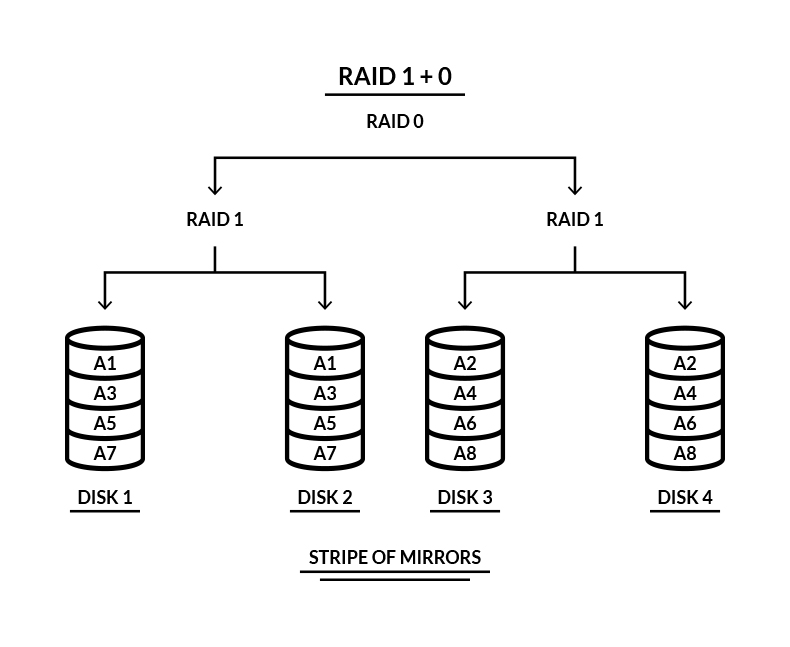
We hope that we were able to share some useful insights on RAID 0 and RAID 1 and your overall understanding about their working has improved.