
Psychz - Sandip
Votes: 0Posted On: Oct 23, 2019 11:49:40
The continuing rapid development of internet technology has led to the creation of methodologies that would have seemed unimaginable during the earliest days of online communication. One of those important methods is “Anycast,” which can greatly enhance the speed and reliability of data transmission.
What Is Anycast?
Anycast is a system utilizing network addresses and routing methods in order to send data to the closest available node within a group of receivers that are using the same IP address. Internet Protocol Version 4 (IPv4) addressing allows a host to determine which of several hosts should receive specific data packets, to facilitate the fastest delivery of information to an end-user. In practical terms, the use of Anycast reduces latency (thereby increasing delivery speed) and helps a provider to balance server loads, while providing “backup” in the event of server failure within the group sharing the IP address. The following diagram can explain Anycast better
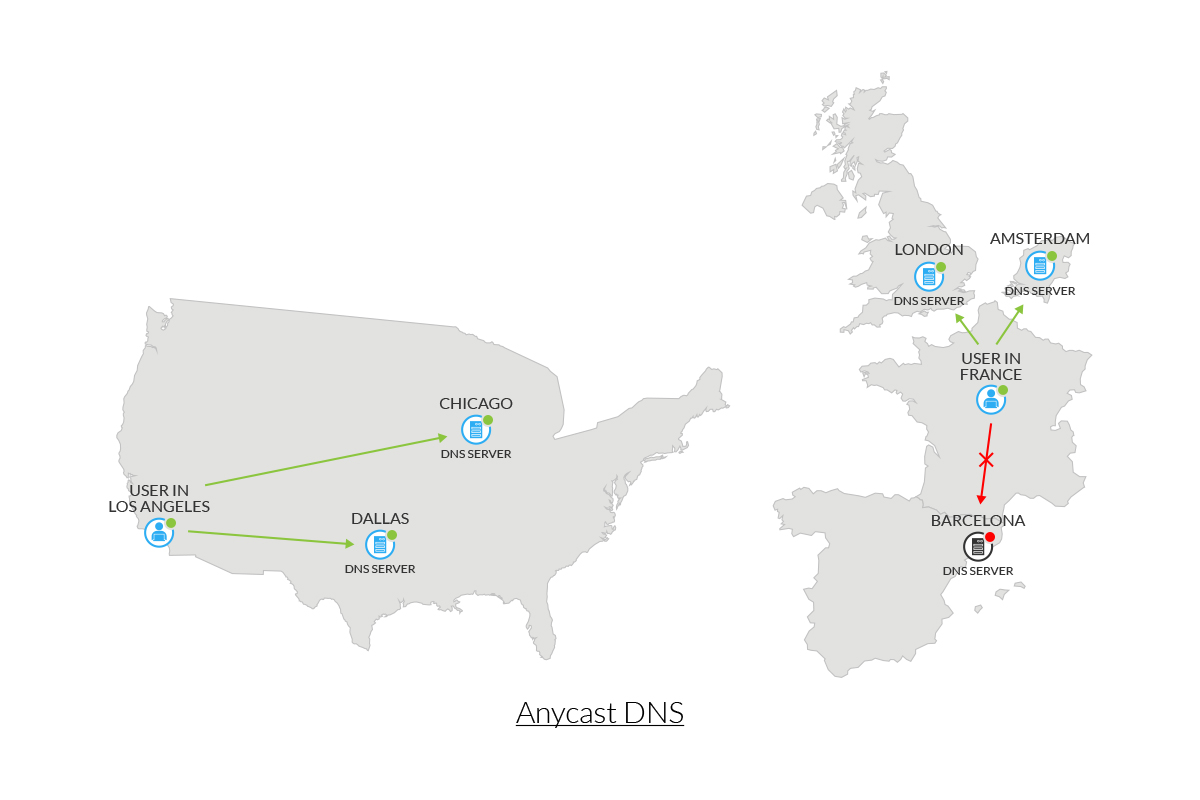
What Are The Benefits Of Anycast DNS?
As mentioned earlier in this article, the three major benefits of using Anycast DNS routing are speed, load balancing, and redundancy. Two other benefits that are nearly as important are easy scalability and better response to DoS and DDoS attacks. The fact that Anycast allows connection to the closest DNS server with the requisite IP means that there is usually a significant saving in network latency, meaning a noticeable increase in data delivery speed. Additionally, since a number of different servers are utilized to respond to requests, individual server load is reduced allowing each server to respond faster.
No client on a network is immune to downtime, and Anycast provides important redundancy for the network. If the closest DNS server is unable to respond to a request, a more distant server can easily pick up the slack meaning better uptime for the network as a whole. This geographical insurance is the most efficient means of operation. It is also easy to see how Anycast lends itself to upscaling a network since it’s simply a matter of adding another node sharing the same IP address; it has been shown to work with hundreds of servers located worldwide.
Finally, Anycast is able to help a network respond to attacks. DoS or DDoS attacks can easily overwhelm a unicast server; when traffic is spread out across an Anycast network each server absorbs a portion of the attack lessening the possibility of the entire network going down. This is particularly true for most DoS attacks, which usually focus on the node closest to the zombies.
Please get in touch with our sales team for further details at 800-933-1517 or write to sales@psychz.net